- Home
- Co-Curriculum
- Careers Programme Information
- Unifrog
Unifrog
The Unifrog platform is designed to support learners in making the most informed decisions about their futures and has a range of tools that are suitable for all year groups. Each student has their own personal account that provides a wide range of information related to their interests and aspirations.
Key features of the platform include:
- Exploring Pathways – personality quizzes, career and subject profiles, MOOCs and webinars
- Recording – self-reflection about extracurricular activities and key employability skills
- Opportunities – search tools showing live vacancies/courses/placements for apprenticeships, universities (in the UK and abroad), FE, virtual work experience and much more
- Applications – tools to help students build applications for a range of pathways (e.g., CVs or Personal Statements)
Students access the platform by clicking a link in their welcome email, where they create a password and can begin using the platform. They login to Unifrog using their email address and password and they can do so from any computer, tablet or smartphone. We would encourage you to use the platform with your child so you can support them through the process of deciding their next step.
We have also set up a parent login so that you can use Unifrog as if you were a student yourself, allowing you to support your child throughout the process. The sign up code you need is: WVSEparents and you can sign up here: www.unifrog.org/code
Work Experience
In Year 10 students have the opportunity to take place in Work Experience, usually for 5 days. This can be in person or virual Work Experience or a mixture of both.
Work Experience gives students the chance to learn about what type of job they might enjoy, and develop thier CV in prepartion for further education or employment applications. We know it can be one of the most transformational experiences young people have during thier education.
Work Experience 2024-2025
Parent and Student Letters:
Work Experience Assembly Year 10
Work Experience Parent Information
Work Experience Further Information November 2024
How to record a placement on Unifrog